System Requirements for Microsoft Visio 2021 Professional
Before installing Microsoft Visio Professional 2021, make sure your PC meets the minimum system requirements below to ensure smooth installation and optimal performance.
| Requirement | Details |
|---|---|
| Operating System | Windows 10 / Windows 11 (32-bit or 64-bit) |
| Processor | 1.6 GHz or faster, 2-core processor |
| RAM | 4 GB (64-bit) |
| Hard Disk Space | 4 GB available |
| Display | 1280 x 768 resolution or higher |
| Internet Connection | Required for activation and updates |
Important: Microsoft Visio Professional 2021 is only compatible with Office 2021.
If you have any other version of Microsoft Office installed (like Office 2016, 2019, or Office 365), Project Visio will not work properly and may cause activation or functionality issues. Please uninstall any other Office versions before installing Visio 2021.
How to Download Microsoft Visio Professional 2021
Visit https://setup.office.com/
Sign in with your Microsoft account (or create one if you don’t have one).
You will need a valid product key to proceed. You can purchase your key here, and we will send it to you right away.
Download Microsoft Visio Professional 2021 from your account dashboard.
How to Install Microsoft Visio Professional 2021
Important: Uninstall Previous Versions First
To avoid installation conflicts or activation errors, uninstall any previous versions of Microsoft Project or Office from your PC before installing Visio 2021.
Steps to uninstall Microsoft Visio or Office:
Close all Office or Visio applications.
Open Control Panel → Programs and Features → Uninstall a program.
Locate any existing Microsoft Visio or Office installations.
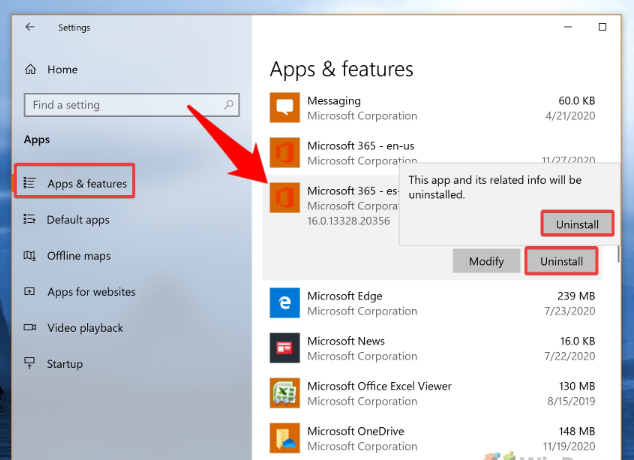
Select the program and click Uninstall.
Follow the uninstallation wizard and restart your computer when done.
Installing Microsoft Visio Professional 2021
When you download the product, you will receive an .iso file. To open this file, you will need a file extraction program like WinRAR.
1- Download and Install WinRAR ():
If you don’t have WinRAR installed on your computer, you can download and install it from the official website For Free : https://www.win-rar.com/download.html?&L=0
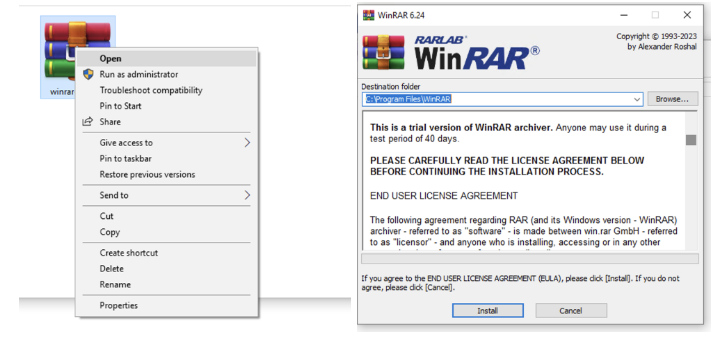
– Select the img file → Open with “Winrar”→ open “Setup” file
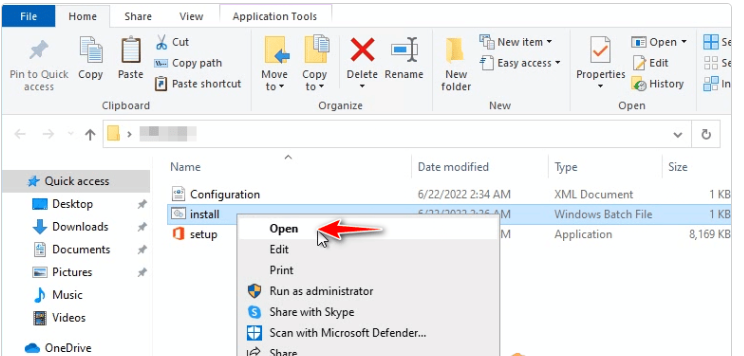
Once the download is complete, Visio 2021 will be automatically installed in the background. During this time, you can continue using other applications without any issues.
Activating Microsoft Visio Professional 2021
Open Microsoft Visio 2021 after installation.
If prompted, enter the 25-character product key.
If no prompt appears, go to File → Account → click Change Product Key or Activate Product.
Enter your product key and follow the activation instructions to complete the process
Why Buy a Genuine License?
A genuine Microsoft Visio 2021 Professional license provides:
Compliance with Microsoft’s licensing policies
Access to all features and templates
Regular security and performance updates
Smooth activation and no interruptions
Get Your Genuine Microsoft Visio 2021 Professional License Today!
Avoid the risks of counterfeit software and enjoy seamless project visualization with a legitimate license.










