System Requirements for Microsoft Office 2019 Professional Plus (Windows)
Before you download and install Office 2019 Professional Plus, ensure your Windows computer meets the necessary system requirements to guarantee optimal performance and compatibility.
| Requirement | Details |
|---|---|
| Operating System | Windows 10 or newer |
| Processor | 1.6 GHz or faster, 2-core |
| RAM | 4 GB (64-bit) or 2 GB (32-bit) |
| Disk Space | 4 GB available |
| Internet Connection | Required for download & activation |
Uninstalling Previous Versions of Office (Windows)
Open Control panel–> Programs and Features→ Uninstall program–>Locate Microsoft Office→ After selecting Microsoft Office, click on the “Uninstall→ Follow Uninstallation Wizard → Wait for Uninstallation to Complete and Restart Your Computer

How to Download Microsoft Office 2019 Professional Plus
Step 1: Visit setup.office.com
Step 2: Sign in with your Microsoft account (or create one if you don’t have one)
Step 3: Enter the product key we provided
Step 4: Download and install Office 2019 Professional Plus from your account dashboard
Installing Office 2019 Professional Plus
Open the downloaded setup file.

Follow the on-screen instructions to start the installation.
The process may take several minutes depending on your internet speed and computer.

Once installed, you can launch any Office application from the Start Menu.
Activating Microsoft Office 2019 Professional Plus
- Open any Office application (e.g., Word or Excel).
- When prompted, enter the product key and follow the activation steps.
If you are not prompted to enter the product key:
Click on File in the top-left corner.
Select Account or Help
Click Change Product Key or Activate Product.
Enter your 25-character product key and follow the instructions to complete activation.
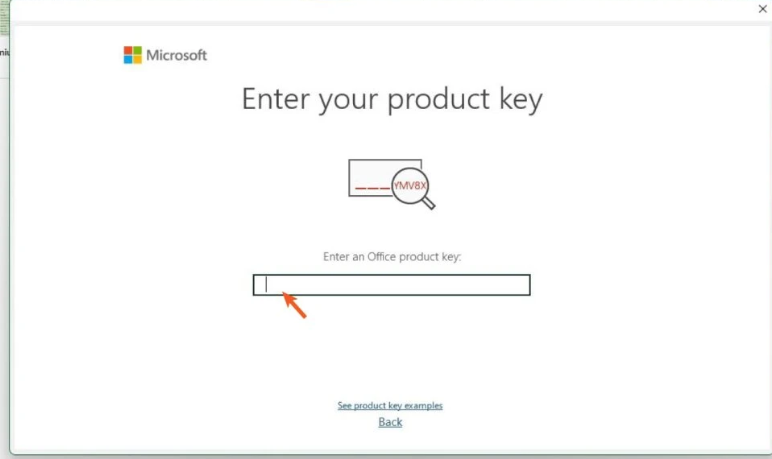
Why Buy a Genuine Microsoft Office 2019 Professional Plus License?
Using a genuine license guarantees:
- Access to all Office apps and features
- Regular updates and security patches
- Reliable activation without interruptions
- Compliance with Microsoft’s licensing terms
Ready to Get Microsoft Office 2019 Professional Plus?
Boost your productivity with a fully licensed, genuine copy of Microsoft Office 2019 Professional Plus today!










